Learning with Digital Green Screen
You might have seen recently on Twitter my example ‘Macbeth’ animated quotations made with digital green screen in Keynote and iMovie. I found the process of creating these can be a powerful method for students to explore the main quotations deeply whilst engage in deeper thinking.
I love teaching ‘Macbeth’. Like all of Shakespeare’s plays, it’s full of imagery and beautiful language that students can sink their teeth into. As I teach the play nearly every year, I'm always looking out for new and engaging ways to explore the text. While I love discussing, explaining and teaching key knowledge, I believe there is always scope for students to engage with ‘Macbeth’ creatively and meaningfully.
I first came across the digital green screen technique last year when Apple integrated the ‘Green/Bluescreen’ feature into iMovie. At the time, it ignited an explosion of tweets showcasing various ways it can be used with students - from wormholes to fun animations. Scrolling through Twitter, I appreciated the excitement and creativity on show - however, it brought me back to a question I tend to ask a lot: why? Two principles I stand by are:
Good pedagogy should always precede the use of technology.
Getting students to think should always precede getting students to do.
With this in mind, I was reluctant to introduce green screen at first. I always want my students to be excited about English and think deeply about layers of meaning but I was afraid that tinkering with green screen would just be a fun exercise. That’s when I saw a tweet by my good friend Lou Cimetta (@Blueprintlearn) who showed how green screen can be used to open a window to reveal deeper understanding. This got me thinking…
How could my students engage with deep thinking and subsequently present their understanding in a creative and visual way?
You might have seen recently on Twitter my example ‘Macbeth’ animated quotations made with digital green screen in Keynote and iMovie. I found the process of creating these can be a powerful method for students to explore the main quotations deeply whilst engage in deeper thinking.
1. Analyse & visualise first by dual coding
Before getting into the creative stuff, students really need to know the ins-and-outs of the quotations they will present. This will enable them to visualise them properly when it comes to creating their green screen animation. I often ask students to ‘explode a quotation’ and break it down into individual ideas, words and images. This is followed by a sequence of simple sketches supported by words from the quotation to help them form visualisations. Dual coding is a powerful way of helping students develop a deep connection and consolidate their understanding of key concepts - this is an important step before beginning a digital green screen project.
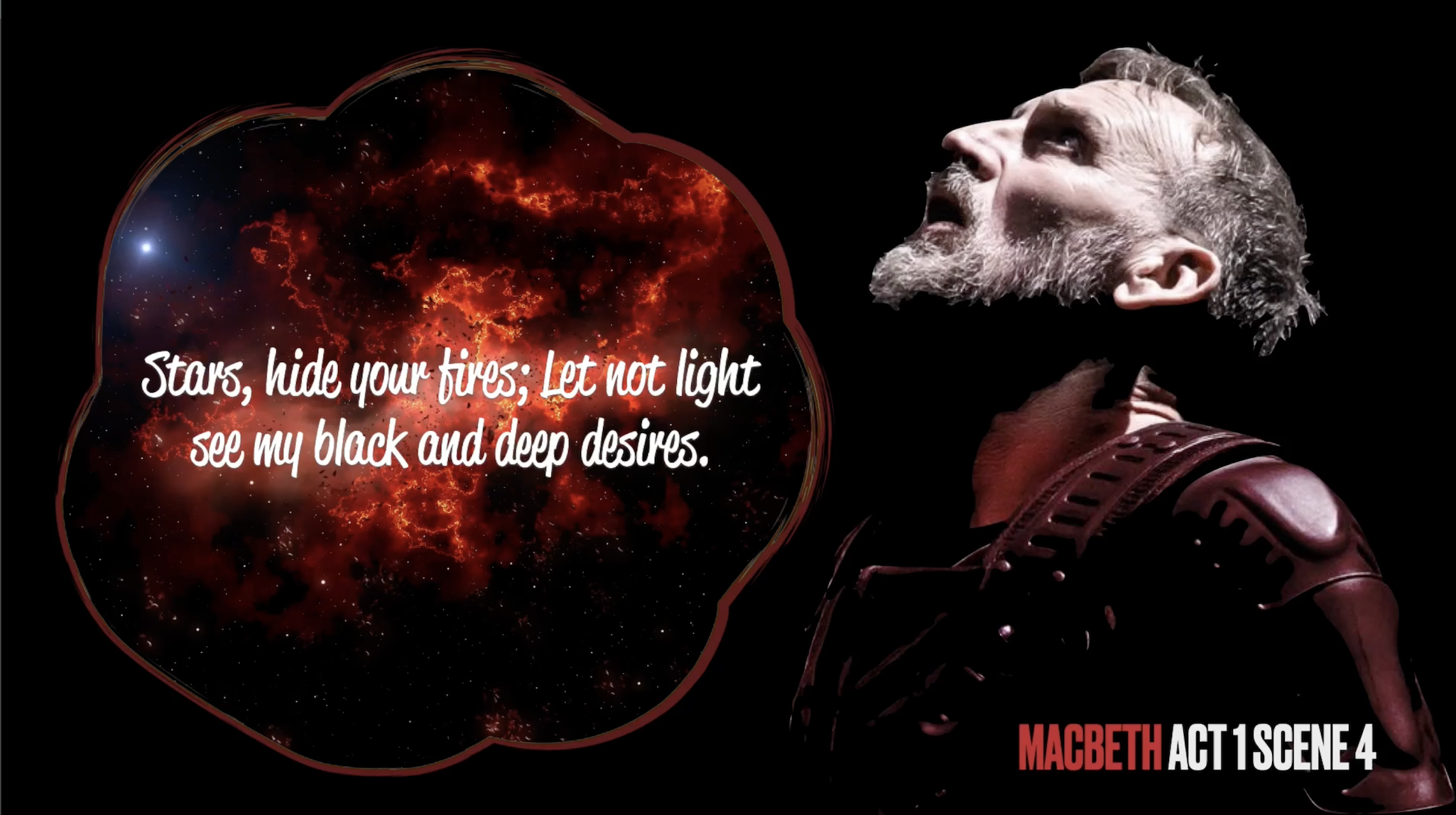

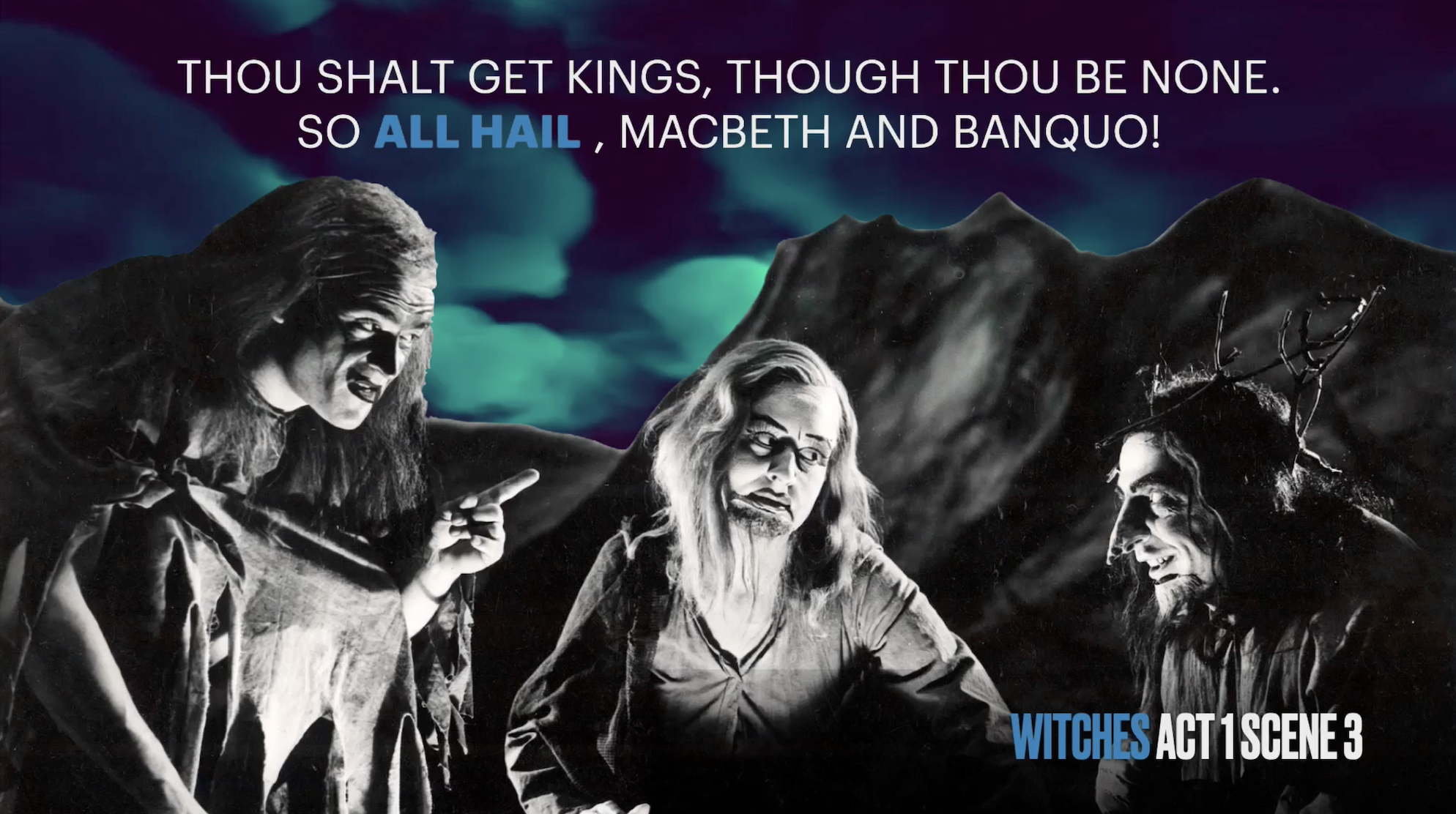
2. Have a go yourself and live model examples
When students are ready, walk them through the process of creating a digital green screen (I’d advise you to have a go yourself so that you know how it works). Live modelling the main steps and providing a simple instructional slide can also help to direct students through the activity. What’s more, tutorial videos are always helpful because students can rewatch them as many times as they like. Luckily, I have created two tutorial videos for both beginners and experts - you can find the YouTube playlist below!
3. Ask process questions & encourage metacognitive talk
Once completed, challenge students to explain their animations and narrate their thinking processes throughout. Prompt them to respond to process questions like - why did they choose a specific image? What insight does it give into the mindset of the character? What words have you captured in your image and why? Why did you choose that particular sound track? You can also take this further by asking students to write an analytical response to the work they have animated. If you have structured the activity effectively, you might be surprised at the quality of responses you receive.
Feel free to reach out on Twitter if you have any questions - I’d love to see some examples of what your students come up with!
Episode 9: The Science of Sketch-noting Oliver Caviglioli
In this episode, we were lucky enough to speak to Oliver Caviglioli about the power of learning visuals and its basis in cognitive psychology. Oliver (@olicav) is an information designer who is widely known as an expert in visualising educational concepts. In recent years, he has worked with lots of different teacher-authors in illustrating their books.
The Staffroom Show Notes
‘The Staffroom’ is back! In the first episode of Series 2, we were lucky enough to speak to Oliver Caviglioli about the power of learning visuals and its basis in cognitive psychology. Oliver (@olicav) is an information designer who is widely known as an expert in visualising educational concepts. In recent years, he has worked with lots of different teacher-authors in illustrating their books.
Our chat with Oliver gave us some real insight into the use of visuals (such as sketch-noting) to conceptualise, categorise and organise information to enhance learning.
Here’s a break-down of our chat complete with time-stamps:
How did Oliver’s background and interest in ‘behaviourism’ influence his work as an information designer? (4:04)
Why does Oliver believe his visuals are becoming more and more popular with educators around the world? (6:07)
Why does Oliver think sketch-noting should not be ‘artistic’ and individualised? Why does he believe it is important to keep it simple? (8:30)
Why does Oliver think that all teachers should know about cognitive psychology? (10:09)
Why does Oliver believe it is important for teachers to use a balance of cognitive psychological research and educational research? (12:15)
What is ‘precis’ and why is it an important way of learning? Why does Oliver think that summarising/sketch-noting is an effective method of learning? (12:49)
Who is Ruth Colvin Clark and what does she say about decorative visuals and explanatory visuals? (14:29)
What is the main tip Oliver gives to people who want advice about their sketch-notes? (16:08)
How does Oliver think teachers should practice sketch-noting effectively with students? (16:50)
Is Oliver an advocate of technology to support and accelerate learning? (20:20)
If Oliver could recommend one professional learning book to a new teacher, what would it be and why? (20:35)
Where can people find Oliver’s work online? Where are his books available to buy? (24:01)
If you’d like further information about Oliver, you can check-out his work with Dr Megan Sumeracki (@DrSumeracki) and Dr Yana Weinstein who are the creators of The Learning Scientists project. Their book is called ‘Understanding How We Learn: A Visual Guide’ – check this out now! Also, if you're interested in our colleagues' Apple book on 'The Science of Sketch'-noting, take a look at Jamie Clark and Daniel Budd's digital book here.
We hope you enjoy this episode of The Staffroom and found Oliver’s words as fascinating as we did. We can’t wait to make sketch-noting and informational design part of our practice!
Until next time!
Jamie, Michael and Tessa
Twitter:






