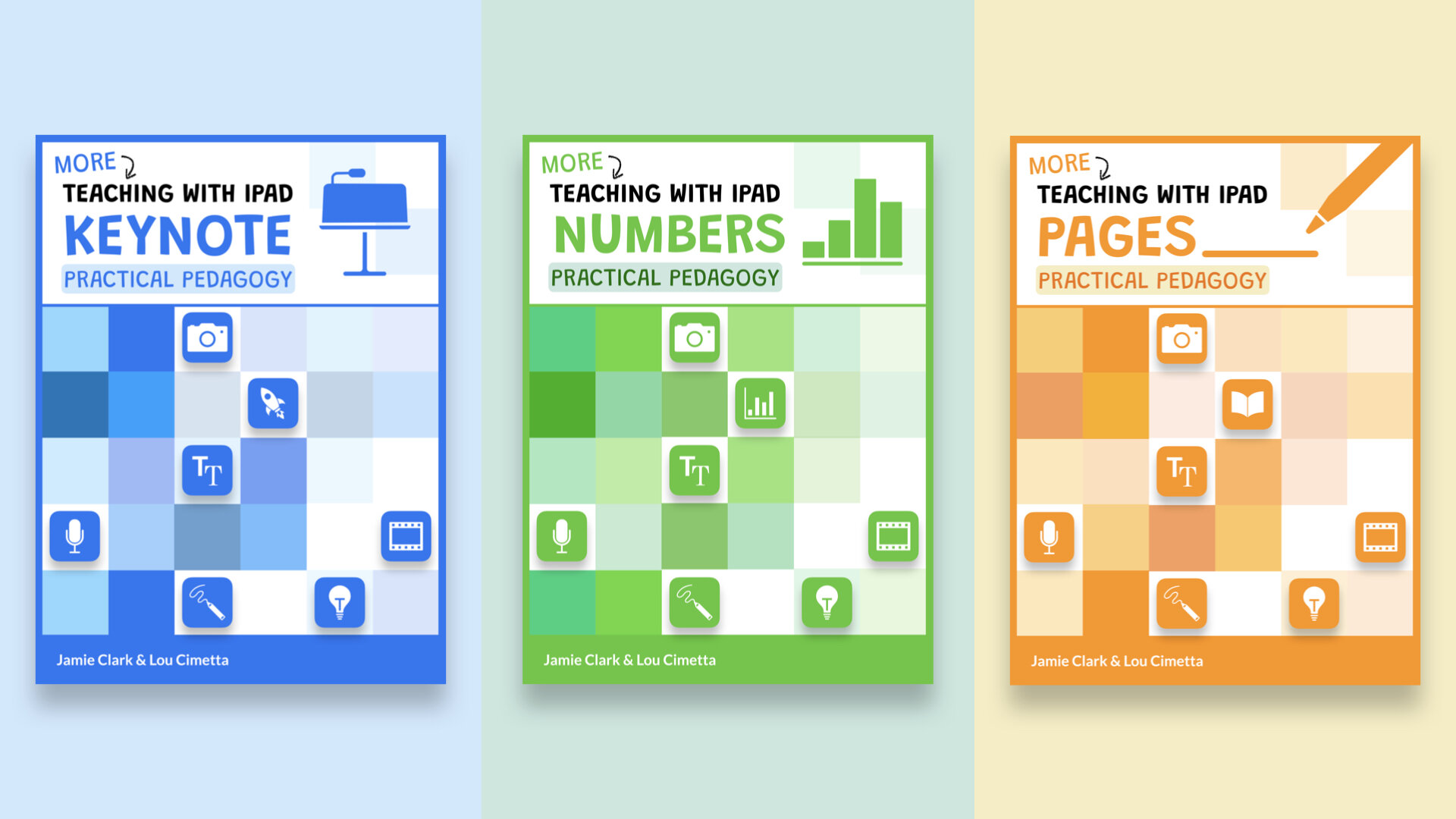More Teaching with iPad Series 2021
In the Teaching with iPad book series, you will discover how to utilise Apple’s education apps effectively in your classroom. Learn how powerful iWork apps — Pages, Numbers and Keynote — can help students learn in innovative ways.
Co-authored with Lou Cimetta www.blueprintlearning.com.au
Book 1: Keynote Practical Pedagogy
In Book 1, you will see our top strategies for using Keynote to enhance learning.
Show Cycles with Animated GIFs: Science - Life Cycle
Capture Hands-on Learning with Placeholders: Mathematics - Match-it Challenge
Narrate Animated Diagrams: Humanities - Tectonic Plate Boundaries
Hear the Learning with Audio: Reading Fluency
Record Ideas with Graphic Organisers: English - Macbeth Audio Map
Animate Concepts with Magic Movie: Mathematics - Factor Finder
Visualise Learning with Infographics: Languages - Nouns & Adjectives Infographic
Promote Independence with Multimodal Prompts: Mathematics - Length Measuring Skills
Build a Prototype with Links: Humanities - Ancient Rome Project
Listen and Write with Scribble: Early Years - Write the CVC Word
Explain by Playing a Video Across Slides: Digital Technologies - MazeBot Automation
Design Multimedia Note-Pads: Digital Note-Pad and Lesson Planner
Download the book and then access resources and samples you can manipulate. These resources are licensed under a Creative Commons Attribution-NonCommercial-ShareAlike 4.0 International License.
Book 2: Pages Practical Pedagogy
In Book 2, you will see my top strategies for using Pages to enhance learning.
Narrate Exemplar Answers with Audio: Secondary English - Macbeth Audio Essay
Organise Ideas with Interactive Tables: Primary Science - Electricity & Circuits Knowledge Organiser
Collaborate on a Learning Journey: Teacher PL - Coaching Program Journal
Customise Workbooks with Page Templates: Secondary English - Digital Workbook Collection
Design Professional Posters with Instant Alpha: Secondary Inquiry Learning - Historical Figure Posters
Publish Multimodal Books for Early Learners: Early Years - Worms EPUB
Scaffold a Report with a Table of Contents: Secondary English - The Vegan Diet Persuasive Report
Support All Learners with Multimodal Prompts: Secondary Design & Technology - Wooden Toy Workbook
Create Multimedia Whole-Class Feedback Forms: Secondary English - Macbeth WCF
Sequence Narratives with Multimedia Storyboards: Primary English - The School Trip Storyboard
Give Peer Feedback with Smart Annotation: Secondary English - Peer Critique Page
Convert Handwriting to Text in Digital Notebooks: Secondary Subjects - Digital Notebook Template
Download the book and then access resources and samples you can manipulate. These resources are licensed under a Creative Commons Attribution-NonCommercial-ShareAlike 4.0 International License.
Teaching with iPad Series 2019
In the ‘Teaching with iPad’ book series, you will discover how to utilise Apple’s education apps effectively in your classroom. Learn how powerful tools like Pages, Numbers and Keynote can help students demonstrate their creativity and spark a love of learning. Regardless of your ability, our practical examples are supported by clear visuals and step-by-step instructions that they can easily be integrated into your own classroom.
Co-authored with Lou Cimetta www.blueprintlearning.com.au
English Resources
The following resources are created for Secondary English students. They were created for Apple Books and contain a range of interactive elements.
Professional Learning Resources
The resources below are created teachers looking to improve their practice and develop their understanding of research based techniques. The resources were created for Apple Books and contain some interactive elements.